
attend® Mobile - Getting started
 attend® Mobile is a smartphone platform used to manage the services provided by a company or organization such councils or other entities.
attend® Mobile is a smartphone platform used to manage the services provided by a company or organization such councils or other entities.
Instructions:
1.) In the Login screen select the Options button in your smartphone to configure the desired URL, in order to connect to an attend® server.

2.) Enter the URL provided by the organization (company, council or another) that gives you support or technical services.
For testing purposes, leave the default URL. You can test what attend® Mobile can do for you when you need to report and incident or request.
Don't forget to tap the Ok button!
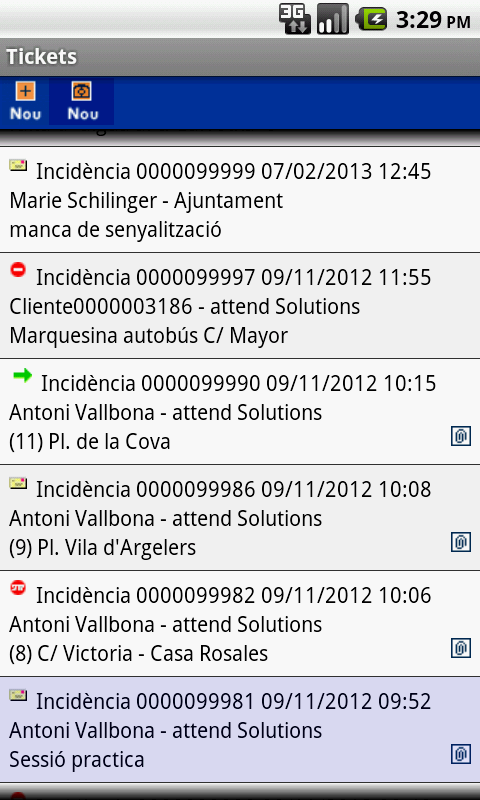
3.) Enter the user name and password provided by the organization that manages the services you need.
If you only wish to login to the system for testing purposes, enter the following credentials:
User: user01 / Password: user01 (select the Client profile previously).
In the tickets screen, click on the New or New (with photo) button to create your first ticket (incident, claim, request, suggestion...).
You can enjoy attend® Mobile using different languages: English, Spanish, Catalan and French.
